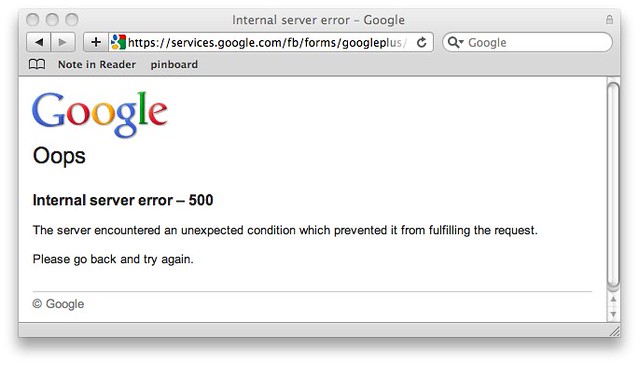Error 500 is a generic error message that indicates that the server encountered an unexpected condition that prevented it from fulfilling the request. This error can be caused by a variety of factors, including coding errors, server misconfigurations, and resource limitations.
What Does Error 500 Mean?

Error 500 is an HTTP (Hypertext Transfer Protocol) status code that indicates a server-side error. This means that the error occurred on the web server, not on the user’s computer.
Error 500, also known as the Internal Server Error, is a common HTTP status code that indicates an issue on the web server’s side. This error response is a generic “catch-all” response, typically used when the server cannot find a more specific error code to provide. It essentially means that the server encountered an unexpected condition that prevented it from fulfilling the request sent by the user’s browser. Error 500 can be caused by a variety of factors, including coding errors, server misconfigurations, resource limitations, and unexpected software conflicts. While the specific cause behind an Error 500 may vary depending on the website and its underlying infrastructure, it ultimately signifies a problem within the server’s ability to process the request.
What Causes Error 500?

Error 500, also known as the Internal Server Error, is a generic HTTP status code that indicates an unexpected condition on the web server’s side, preventing it from fulfilling the request sent by the user’s browser. This error can arise due to various factors, including:
There are many potential causes of error 500, but some of the most common include:
- Coding errors: These are the most common cause of error 500. They can occur in any part of the code, including the application code, the server configuration files, or the database code.
- Server misconfigurations: These can occur when the server is not configured correctly. This can include problems with the web server software, the database server software, or the network configuration.
- Resource limitations: These can occur when the server does not have enough resources to process the request. This can include problems with the server’s memory, CPU, or disk space.
How to Fix Error 500
Resolving Error 500, commonly known as the Internal Server Error, can be a challenging task due to its diverse causes. However, a systematic approach can help identify and rectify the underlying issue.
Read Also: A Comprehensive Guide to Fixing 404 Errors on Your WordPress Website
Fixing error 500 can be a complex task, as it can be caused by a variety of factors. However, there are a few general steps that you can take to troubleshoot the problem:
- Check the server logs: The server logs can often provide clues about the cause of the error. Look for any error messages that are related to the request that triggered the error.
- Check the application code: If you have access to the application code, you can check for any coding errors that might be causing the error.
- Check the server configuration: Make sure that the server is configured correctly. This includes checking the web server software, the database server software, and the network configuration.
- Check for resource limitations: Make sure that the server has enough resources to process the request. This includes checking the server’s memory, CPU, and disk space.
- Contact your hosting provider: If you are not comfortable troubleshooting the problem yourself, you can contact your hosting provider for assistance.
Remember, Error 500 can be caused by a variety of factors, and the troubleshooting process may require time and effort. However, by following these steps and seeking help when needed, you can effectively resolve the error and restore your website’s functionality.
Tips for Preventing Error 500
To minimize the occurrence of Error 500, also known as the Internal Server Error, consider implementing these preventive measures:
There are a few things that you can do to prevent error 500 from occurring in the first place:
- Write clean and well-tested code: This is the best way to prevent coding errors.
- Use a code review process: This can help to catch errors before they are deployed to production.
- Keep your server software up to date: This can help to prevent security vulnerabilities and bugs.
- Monitor your server resources: This can help you to identify and address potential problems before they cause outages.
By adopting these preventive measures, you can significantly reduce the likelihood of Error 500 and maintain a stable, reliable website experience for your users.
Conclusion
Error 500 is a frustrating error, but it can be fixed. By following the steps in this article, you can troubleshoot the problem and get your website back up and running.