Have you ever encountered the dreaded “502 error Service Temporarily Overloaded” error message while browsing online? This frustrating message can leave you wondering what went wrong and how to fix it. Fear not! This blog will guide you through understanding the 502 error, its causes, and effective solutions to get you back online in no time.
What is a 502 Bad Gateway Error?
Simply put, the 502 error indicates a communication breakdown between two servers. When you try accessing a website, your browser sends a request to the website’s server. This server then connects to another server (upstream server) to retrieve the website’s content. If the upstream server is overloaded or experiencing issues, it cannot respond properly, resulting in the 502 error message.
Read Also: Understanding and Fixing Error 500: A Comprehensive Guide
Imagine this: you’re browsing the web, excited to catch up on the latest news or shop for that perfect outfit. Suddenly, you’re greeted by a cryptic message: “502 Bad Gateway.” This error can be confusing and frustrating, leaving you wondering what went wrong and how to fix it.
What Causes a 502 Error?
Several factors can contribute to a 502 error, including:
- Server overload: This is the most common cause, often occurring during peak traffic times or when a website experiences a sudden surge in visitors.
- Server maintenance: Sometimes, website administrators may perform maintenance tasks that temporarily disrupt server functionality.
- Unresolved domain name: This issue arises when the domain name isn’t properly connected to the website’s IP address.
- Firewall issues: If your firewall settings are blocking access to specific servers, it may lead to the error.
- Outdated browser: An outdated browser version can sometimes cause compatibility issues with certain websites.
How to Fix a 502 Error:
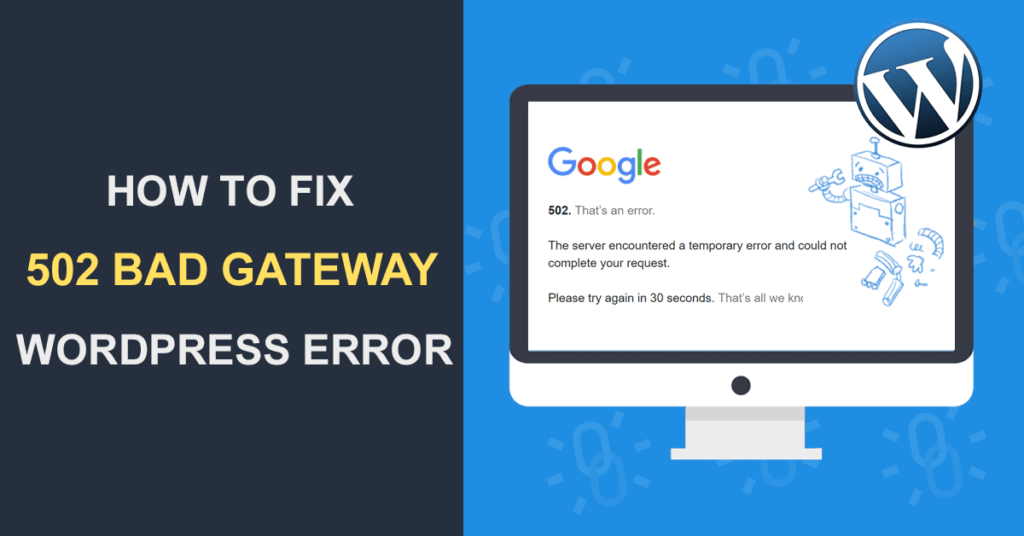
While the root cause of the error lies with the server, there are several things you can try to resolve the issue on your end:
- Refresh the page: This is the simplest solution, and sometimes, a simple refresh can establish a new connection and fix the problem.
- Clear your browser cache and cookies: Corrupted cache files or cookies can interfere with website functionality. Clearing them can often resolve the issue.
- Try a different browser: If the error persists in one browser, try accessing the website using another browser.
- Wait it out: If the server is experiencing a temporary overload, waiting a few minutes and retrying can often do the trick.
- Contact the website: If the issue persists, consider contacting the website directly for further assistance.
- Disable Browser Extensions: Sometimes, extensions can interfere with website functionality. Try disabling them temporarily to see if it resolves the issue.
- Flush DNS Cache: This clears out outdated DNS information on your computer, potentially resolving the error.
- Check the Website Status: Tools like Downforeveryoneorjustme.com can help determine if the issue is widespread or specific to you.
Advanced Solutions:
- Deactivate Plugins and Themes (for WordPress users): If you’re using WordPress, try deactivating plugins and themes one by one to identify any potential culprits.
- Check Server Logs: If you have access to the website’s server logs, they may provide valuable information about the cause of the error.
- Contact your Hosting Provider: If you’re hosting your own website, contact your hosting provider for technical assistance.
Additional Tips:
- Update your browser: A recent browser version can improve compatibility and reduce the likelihood of encountering errors.
- Disable your VPN: VPNs can sometimes interfere with website connections. Try disabling it temporarily to see if it resolves the issue.
- Restart your devices: A simple restart of your computer or router can sometimes fix connectivity issues.
By understanding the 502 error and implementing the troubleshooting tips above, you can quickly overcome this frustrating issue and get back to your online browsing experience. Remember, if the error persists, contacting the website directly can provide further assistance and allow them to address the underlying server issue.
