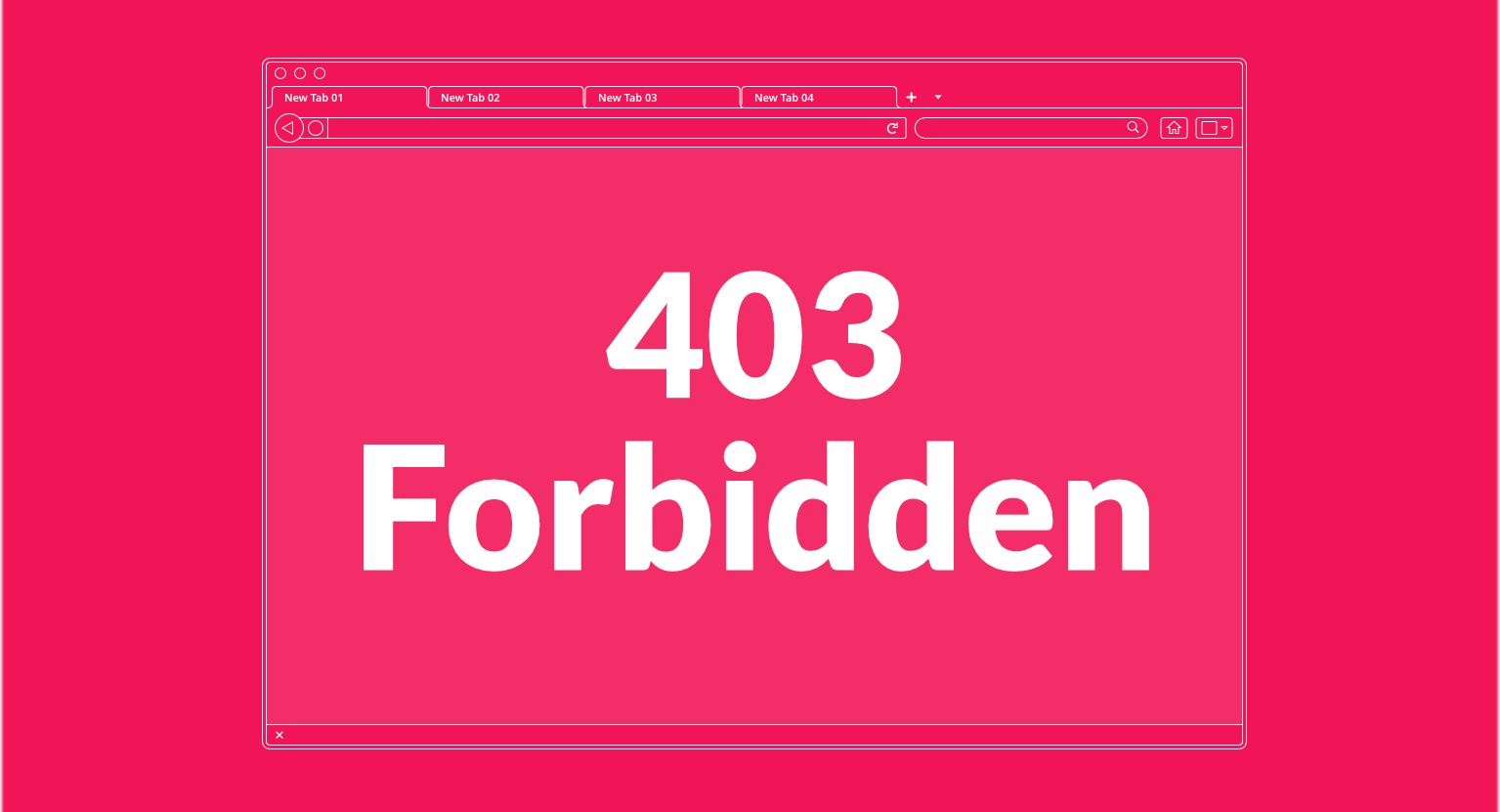Have you ever been met with the infuriating “403 Forbidden Error” message while browsing the web? This cryptic code can leave you wondering what went wrong and how to get back to your desired webpage. Fear not, for this blog post aims to demystify the 403 Forbidden error and provide you with the knowledge to overcome it!
What is a 403 Forbidden Error?
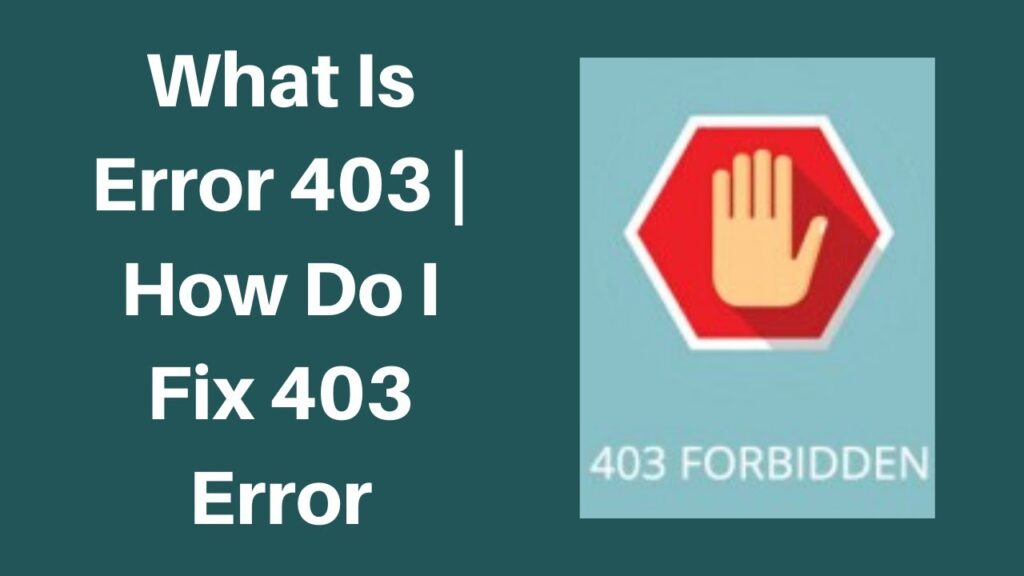
The 403 Forbidden error is an HTTP status code indicating that you lack the necessary permissions to access a specific resource on a server. It’s like being told “No entry!” at the door of a website’s restricted area. This error can occur due to various reasons, including:
The 403 Forbidden Error is a common error message encountered when browsing the web. It signifies that the server has understood your request to access a resource, but it has refused to grant you permission. This refusal can stem from several factors, making it crucial to understand the different aspects of this error.
What does it mean?
Technically, the 403 Forbidden Error is an HTTP status code. These codes are like signals that servers send to browsers to communicate the status of a request. In this case, the code 403 specifically tells the browser that the request was understood, but the access to the resource is forbidden.
Here’s a breakdown of the message:
- 403: This is the actual HTTP status code, indicating a “Forbidden” access.
- Forbidden: This is a more user-friendly version of the code, explicitly stating the access denial.
Why does it happen?
There are numerous reasons why you might encounter a 403 Forbidden Error. Here are some of the most common:
1. Lack of permission: This is the most common reason. You might not have the necessary credentials (e.g., login) or user role to access the resource. For instance, trying to access a private page on a forum without being a member would result in a 403 error.
2. Directory browsing: Some web servers disable directory browsing for security reasons. If you try to access a directory directly instead of a specific file within it, you might get a 403 error.
3. Incorrect URL: Typos or incorrect URLs can lead the server to believe you’re requesting a non-existent resource, triggering a 403 error.
4. Outdated browser data: Cookies or cached data can sometimes be outdated, causing the server to misinterpret your request and deny access.
5. Server issues: Occasionally, the error might originate from the server itself. These could be maintenance windows, technical difficulties, or security measures implemented by the server administrator.
Read Also: Conquer the 401 error: How to Fix the “Unauthorized Access” Error and Get Back on Track
- Incorrect URL: Double-check the URL you entered. A simple typo or misplaced character can lead to a 403 error.
- Missing login: Some website pages require login credentials to access. Ensure you’re logged in before attempting to access the page.
- Insufficient permissions: You might not have the required access level to view certain content. This is common for restricted areas within websites or content requiring specific subscriptions.
- Server configuration: Sometimes, the server itself might be misconfigured, causing the 403 error for everyone trying to access the page.
- Temporary issues: Occasionally, server maintenance or technical glitches can trigger 403 errors. These issues are usually resolved quickly.
How to Fix the 403 Forbidden Error:
Before panicking, consider some troubleshooting steps to fix the 403 error:
- Refresh the page: Sometimes, a simple refresh resolves the issue.
- Check the URL: Verify the URL is entered accurately.
- Login: Ensure you’re signed in to the website, especially if required.
- Clear browser cache and cookies: Cached data can sometimes interfere with website functionality. Clearing them might help.
- Try a different browser: See if the error persists across different browsers.
- Contact website support: If nothing works, reach out to the website’s support team for assistance. They might be able to identify and fix the issue.
Additional Resources
Here are some resources that you might find helpful:
- MDN Web Docs: https://developer.mozilla.org/en-US/docs/Web/HTTP/Status/403
- Kinsta: https://kinsta.com/blog/403-forbidden-error/
- Hostinger: https://support.hostinger.com/en/articles/1583304-how-to-fix-a-403-forbidden-error
SEO implications of 403 errors:
Frequent 403 errors on your website can negatively impact your SEO:
- User experience: Users encountering frequent 403 errors will likely leave your website frustrated, potentially harming your user experience and hindering engagement.
- Crawlability: Search engine crawlers might encounter 403 errors while trying to index your website, leading to incomplete page indexing and lowered search ranking.
- Backlink value: Links from pages with 403 errors pass no SEO value to your website.
Preventing 403 errors:
Here’s how to prevent 403 errors on your website:
- Properly configure permissions: Ensure website roles and permissions are set correctly to prevent unauthorized access.
- Test new configurations: Thoroughly test new website features or changes to avoid introducing unexpected 403 errors.
- Monitor logs: Regularly review server logs to identify and address potential issues that might lead to 403 errors.
- Utilize robots.txt: Use robots.txt to disallow search engine crawlers from accessing restricted areas of your website.
Conclusion:
A 403 Forbidden error might seem intimidating at first, but understanding its cause and applying the troubleshooting tips mentioned above can help you overcome it. Furthermore, by implementing preventative measures, you can minimize the occurrence of 403 errors on your website, ensuring a positive user experience and optimal SEO performance. Remember, if you’re unsure about the cause of a 403 error, don’t hesitate to contact the website’s support team for further assistance.